Chatbooks: Remi's Love Notes
Alright! I'm pumped to post about this today! I'm not big on referring things unless I think you will really really love them and I know I have talked about Chatbooks before, but things have changed a lot since then and I want to share my favorite forms of journaling.
If you love to document (like me) then this is the process for you! That being said, if you struggle with documenting but want to get better at it, then this is DEFINITELY the process for you! So efficient and so easy -- I'm not kidding!
For the next 2 weeks, Chatbooks is offering the chance to win 5 years of free books [!!!] If you would like to get the ball rolling, send me an email at brypeterson9@gmail.com to win your first book free. It will be worth it I promise!
The above video is one of the ways I LOVE to use them. I started a series half way through my pregnancy with Remi that I named, Remi's Love Notes. I started with ages 0-2 and now make a book for each age. Day-by-day I simply jot down any feelings, wishes, hopes, and joys I experience. Don't get me wrong, I love to write with a good ol' fashion paper and pen still but this has easily become my favorite way to journal! Text meets photo? Yes please!
My mother was great at keeping baby books for all 7 of her children. I love her for doing that, so this is my way of paying it forward! I think Remi will really appreciate these love notes someday.
The process is simple so I will quickly lay it out for you!
Step 1: Start a Chatbook.
Head on over to https://chatbooks.com/ and sign up! Pick what type of book you want. Journal for 2017? Love notes for your child? Pregnancy journal? A travel log while you explore the world?
Just do it! Bite the bullet! Take the leap! You won't regret it!
(Oh, and if you choose to start a series, email me at brypeterson9@gmail.com to get your first book free!)
Step 2: Live life, have fun, take a lot of photos!
Easy peasy! We are all good at this part. ;)
Step 3: Insert photos + captions.
At the end of the day or end of the week, insert your favorite photos and include captions to sum up what you did and how you felt.The key here it to not let them all pile up on your phone! I would say deal with your pictures every 2 weeks minimum! It's so relieving and there is a lot less clutter in your life and a lot more space on your phone.
Step 4: Throw in some text pages.
When I found out this was an option to the new Chatbook process, my life was complete! If you're a bit "wordier" like myself haha, you may like to just throw in a text page once in a while! I can add so much more detail rather than having to cram it all into a caption.
** WARNING: be aware of paragraphs. The spacing of returns can cause your text pages to not fit and then they print that way so make sure you review your text pages before you print to ensure the text is all there. It's not a big deal but it can happen!
Step 5: Review your entire book.
This is your chance to rearrange, reword, and just check things over! Chances are you have been keeping tabs on everything though, and it should be pretty final.
Step 6: PRINT
The cost for these books is amazing. I have printed photobooks for 6 years and nothing compares to Chatbooks. Getting that package in the mail is so exciting!Again, we love this process and I think you will too.
Thanks, Chatbooks!
••• UPDATE •••
I have received a huge flow of questions overnight about this process! A few of them I have been able to answer directly for you but one of them is quite recurrent so I'm going to mention it on here! A lot of you are wondering about my cover photo and how I created it! I have a simple answer and a more technical answer. :)
SIMPLE: Take a square photo and add text to it with an app on your phone. My favorite app for this is ABM! You will love it for more reasons than one.
TECHNICAL: Create a square 4x4 photo in Photoshop and then design your own custom designs with your own cute clipart and fonts.
This is definitely the more custom and exciting way but not everyone has Photoshop so I am more than willing to create a design for you!

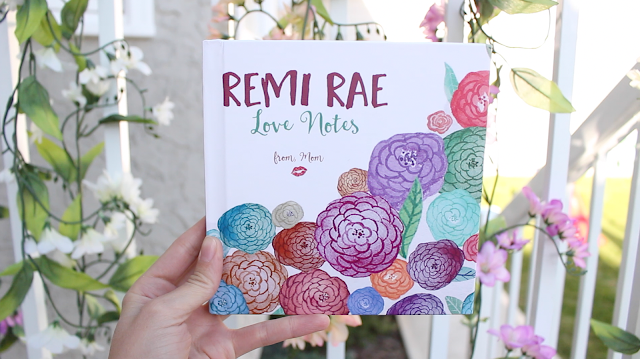
Comments
Post a Comment